How to Watch 3D Movies on PC Using VLC Media Player
With the help of this trick, you can easily watch 3d movies in your PC. Share this trick with your friends and enjoy 3d movies in your PC.We all like watching latest movies in computer and mobile. I write this post for movie lovers who want to watch 3d movies in Computer. If you want to watch 3D movies in the computer , you don’t need to download any additional software in your computer.
VLC media player can play 3D movies in your computer. VLC media player also works like 3d media player for PC. Now see below tutorial for How to play 3D movies in Computer with the help of VLC media player.
How to Watch 3D Movies on PC Using VLC Media Player
Make sure you have 3D Video clip or movies in your computer. If you don’t have any 3d clip, download 3D videos in your computer from this link https://www.youtube.com/watch?v=KjpJzi5HJuE
Now you are ready to go for watching 3D effects in a computer with the help of VLC media player. You need to change some simple settings in VLC media player for playing 3D videos in the computer.Play 3D Videos in PC with the Help of VLC Media Player
Now you are ready to go for watching 3D effects in a computer with the help of VLC media player. You need to change some simple settings in VLC media player for playing 3D videos in the computer.Play 3D Videos in PC with the Help of VLC Media Player
- The first step is run 3D movie in your VLC media player.(Make sure that the movie you played must be SBS (Side-By-Side) 3D movie).
- After that, Click on Tools and then select the Effects and Filters option from the drop down menu.
- Now click on Video Effects tab and in this section click on Advanced tab.
- In the Advanced tab, put a checkmark on Anaglyph 3D option.
- Now you are ready to for watching 3D movies in the computer. Now, just put your Red/Cyan 3D glasses on and enjoy your 3D movie.
VLC media player is good for playing 3D movies in the computer, but there are also other good alternatives for playing the 3d video in the computer 3DTV and KM Player.
Download Subtitles for your movies from Download right Subtitle for Your Movies from Two Ways.
Stream Live HD Torrent Movies to your Windows PC and enjoy watching 3d movies in the computer.

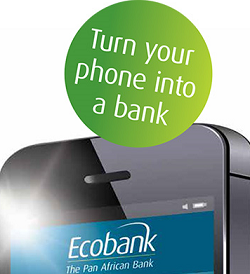










No comments:
Post a Comment